While the Operating System (OS) is the essential system software powering the devices we find under our fingers daily, we’re most familiar with the regular ones: Windows, Mac OS X, Linux, and for mobile, iOS, Android OS, Windows OS, or the almost defunct, Blackberry OS, etc.
However, there are many more operating systems, large, small, simple, for general or specific uses.
1. Why should I install one of these operating systems?
This is a valid question, so I list here several reasons why you shouldn’t going mainstream when choosing an operating system for your laptop or PC
1.1 Security
In my opinion, that’s one of the essential aspects when it comes to choosing an operating system. The OSses below are pretty new or don’t have a huge user base like Windows or macOS, so the bad guys don’t bother creating viruses and computer worms for them.
1.2 Costs
All the operating systems we included in our top are free, so you have no costs.
1.3 Exploring new worlds
If you are passionate about exploring the world of computers, you should try several of these OSes on your machines.
1.4 Running specific applications
There are specific apps that work only on a given OS, like DOS games on Free OS or mobile games that you can quickly run in RemixOs, or other android ported systems to PC.
2. 10 not-so-known OSes to install on your PC
We focus only on active development OSes, which you can easily install and explore today. There is no point in listing an OS if it wasn’t updated in years.
These operating systems, though unknown to many, are unique and fantastic software. If you can’t install any of those OS, you can try them with a flash drive or via a virtual environment using VirtualBox or VMWare, which you may after you find out what they must offer.
10 – Chrome OS
Chrome OS is built upon the Linux kernel, but ignoring Google’s operating system on a technicality would be a shame. Besides, when using Chrome OS, you essentially run an expanded version of the Chrome browser and nothing else. Yes, you can drop to a terminal if you know how, but the desktop itself is a pure feat of HTML5 wrangling.
There’s not a huge amount you can’t do with Chrome OS, at least as long as you know where to look online. And it’s not an OS that’s exclusive to Chromebooks. You can build a version of Chromium OS (the open-source development from which Google gleans its final code) on top of Ubuntu 14.4 then install it on your hardware.
Chrome OS isn’t a general-purpose PC operating system — instead, it’s designed to be preinstalled on specialized laptops, known as Chromebooks. However, there are ways to install Chrome OS on your PC.
One of the more professionally assembled operating systems on this list, Chrome OS is good for an experiment and a solid choice if you’re handing a laptop to someone likely to break any other OS.
But perhaps it’s a bit limited for production use.
Get Chromium OS for FREE9 – ReactOS
ReactOS is a free, open-source reimplementation of the Windows NT architecture. It’s an effort to reimplement Windows as an open-source operating system compatible with all Windows applications and drivers.
The ReactOS project shares some code with the Wine project, which lets you run Windows programs on Linux or Mac OS X. This operating system it’s capable of running LibreOffice, Firefox, Opera. Also, it can handle other commercial applications such as Adobe Photoshop.
It is entirely open-source, with no proprietary Windows code, yet ReactOS is intended to be (and in some instances is) compatible with Windows drivers and software.
Your mileage may vary — it does not play nice with high-end games or applications, and ReactOS is not quite up to the Windows 10 degree yet.
Given that it is free, it’s worth a test to find out whether any of your old business-critical programs are compatible.
#8 – FreeDos
FreeDOS is a complete, free, DOS-compatible operating system that you can use to perform classic DOS games, run legacy company software, or create embedded systems. Any program which operates on MS-DOS should also run on FreeDOS.
A ridiculous quantity of business software relies on MS-DOS, even to this day. We still see bespoke, newly-developed text-mode programs that run straight from the shell, probably since the complexity and potential for tragedy that graphical interfaces increase the mix isn’t worth the risk in situations that need 100% uptime.
That business-critical software may rely on MS-DOS, but it does not need to know you are running FreeDOS. It is an entirely harmonious but free and open source remake of DOS that can manage nearly everything its predecessor can do.
As you might expect, it is not a static diversion of the final business DOS launch in 1995 and hasn’t been inactive since FreeDOS first emerged in 1998. In actuality, FreeDOS stays in active development and includes various incorporated improvements compared to its quite archaic ancestor.
It will not cost anything to download and use FreeDOS. You may even share FreeDOS for others to enjoy!
Get Free DOS for FREE#7 – illumOS
Oracle used to maintain an operating system called Solaris. It was initially a closed source, but the project became open in 2008. Oracle discontinued OpenSolaris in 2010 and went back to a proprietary model with Solaris 11 in 2011.
Illumos is an effort to keep OpenSolaris alive. Like Linux, you don’t download illumos directly. Instead, you grab a distribution such as DilOS or open Indiana.
#6 – Qubes OS: Security-by-Isolation OS
Qubes OS is based on Xen, X Window System, and Linux. Qubes provide hardened security using the security-by-isolation approach, creating many security domains implemented as lightweight Virtual Machines (VMs). These domains have their own set of security restrictions, isolating one environment from the next.
So if you separate your browser from your sensitive work data, a hacker or malware would not be able to access your information even if it has compromised your browser, thanks to the isolated domains and strategic compartmentalization. That’s the beauty of the security implementation of Qubes OS.
#5 – FreeBSD
FreeBSD is an operating system for various programs that concentrate on features, speed, and stability. It’s derived from BSD, the version of UNIX® developed at the University of California, Berkeley.
While Linux is a diversion of UNIX, FreeBSD is more of a continuation. It was initially developed by students working from a Research Unix source license acquired by the University of California Berkeley — the ‘BSD’ piece stands for Berkeley Software Distribution.
This is a remarkably complete and reliable operating system, ideal for server programs and desktop usage. It doesn’t include a GUI by default — the X-window process is thankfully simple to install, and there are ports of Linux window managers like Gnome and KDE accessible.
Due to the project’s permissive license, some of the code has made its way into Apple macOS, the Sony PlayStation 4, and Juniper routers. BSD forms the heart of perhaps the most polished and stable desktop operating system out there in macOS, so you know you are in good hands here.
#4 – Haiku
We’re a bit sad that BeOS didn’t take off. A modern multitasking OS that introduced a whole host of features that Windows, Linux, and macOS would later adopt for their own, BeOS was a true multimedia innovator that left the market with a whimper when its rights were sold to Palm in 2001.
Despite being a closed source, the spirit of BeOS lives on in the form of Haiku. This open-source reimplementation began development immediately after Be’s demise, and it has been developed since.
Built as open-source software from the ground up but designed to be backward-compatible with its classic quarry, Haiku follows BeOS’ lead in its entirely modular design, allowing different components of the OS to be developed concurrently. It last saw a major release over three years ago, but you can try nightly builds to test out current developments.
It’s worth playing with just for the cleanness of its desktop, and there are working web browsers and media players. However, it’s still somewhat experimental, and many of BeOS’s features haven’t entirely been fully realized as yet.
#3 – Kolibri
Kolibri is the smallest GUI operating system. It was forked off from MenuetOS. Written entirely in assembly language, it is available in two versions: 1.44MB with essential features and 3MB with additional features. Although small enough to fit in a floppy disk, Kolibri is a complete and working graphical user interface.
#2 – RemixOS
Remix OS is a computer operating system for personal computers with x86 and ARM architectures. The perfect solution for those who want to make an Android PC. Whether desktop or laptop, you can run this Android-based OS from USB or directly from a PC hard disk.
With Remix OS, you can enjoy all the Android Apps and beautiful games on your Desktop or Laptop PC.
Instead of installing Remix OS direct on PC, you can boot from USB. There is an exe file available to convert USB that can load Remix OS later. Remix OS is not limiting you from doing PC activities. You can still browse the web, office applications, prepare presentations, Taskbar, File manager, etc.
On July 17, 2017, Jide announced that the development of Remix OS for PC and related consumer products in effect was being discontinued, stating that the company would be “restructuring (their) approach to Remix OS and transitioning away from the consumer space.”
Download RemixOS for your PC
#1 – EndlessOS
Endless OS is a Linux-based operating system that provides a simplified and streamlined user experience using a customized desktop environment forked from GNOME 3.
Rather than using a traditional Linux package management system, Endless OS uses a read-only root file system managed by OSTree with application bundles overlaid on top.
Endless comes packed with content for education and entertainment to use both online and offline.
Get Endless OS for FREEConclusion
Do you know any other OS we should include in the list, or have you tried any of the above? Let us know in the comments box.
 The Education Network Best Ten List Articles
The Education Network Best Ten List Articles

















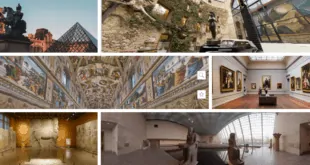

I read this article fully on the topic of the comparison of latest and preceding technologies, it’s awesome article.
Good information was shared, thanks for this.